JupyterLab
JupyterLab is a new web-based interactive development environment from Jupyter. It is a more feature complete IDE than the Jupyter Notebook that comes with the ability to use multiple terminals, file managers and Jupyter Notebooks. You can launch this with a click of a button, so it’s usually the best place to start.
How to launch it
Go to the Great Lakes web interface and navigate to “My Interactive Sessions”. You’ll see something like below. 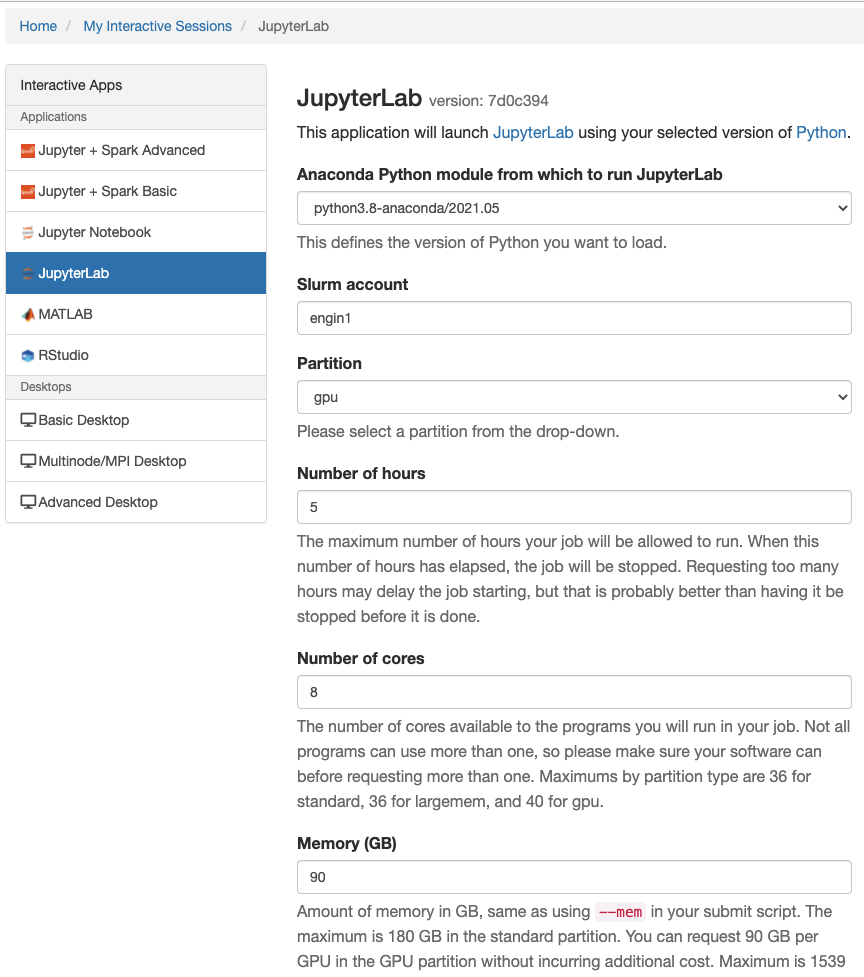
All the configuration options are pretty self-explanatory. Simply scroll down to the bottom of the page and click the launch button.