Guide to Using Aspen
To access (on UMich VPN or campus Wi-Fi):
ssh <uniquname>@sled-aspen.eecs.umich.edu
Or, if you are off-campus and don’t want to use VPN, you can also do:
ssh -J <uniqname>@login.itd.umich.edu <uniquname>@sled-aspen.eecs.umich.edu
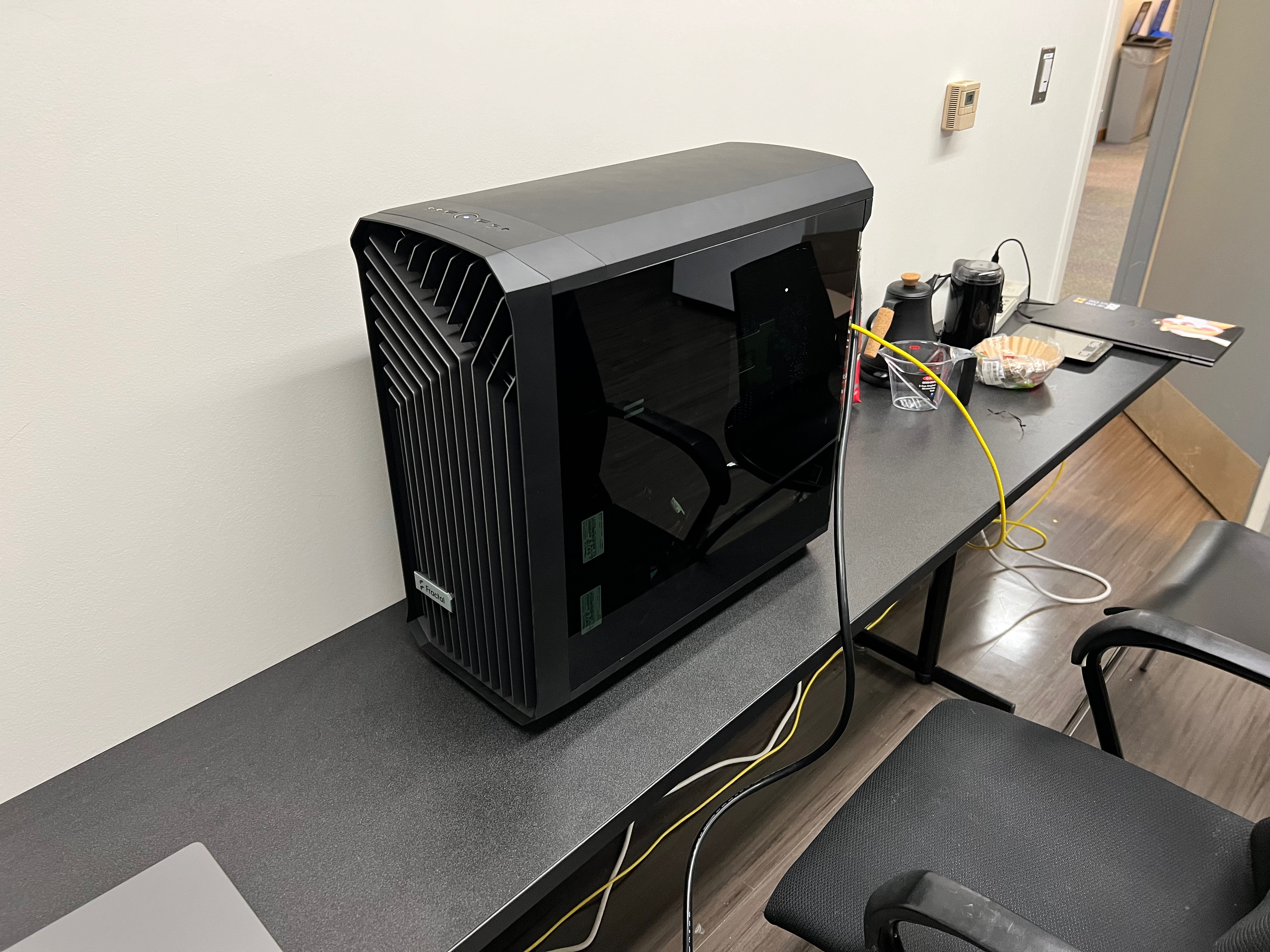
Aspen is a lab-owned server sitting in BBB 2912. It has the following hardware:
- CPU: AMD Ryzen Threadripper PRO 5955WX (4.0GHz, 16 cores, 64MB cache, DDR4- 3200, 280W)
- Memory: 256GB DDR4 3200MHz
- GPU: 2x Nvidia Quadro RTX A6000 48GB
- Disk: 3.84TB NVMe SSD (M.2, PCIe Gen 4, 1DWPD) (boot
/drive) + 15.36TB Data center NVMe SSD (2.5”, PCIe Gen 4, 1DWPD) (/datadrive) - Network: 10 Gbps dual port
- System: Ubuntu 22.04 LTS
- Power Supply: 1600w
The intention of this compute is to help with tasks that is not doable on Great Lakes such as:
- Machine learning development
- Deadline-sensitive tasks
Note:
- This workstation does not have a monitor or keyboard. We don’t intend to add one due to space constraints in our 2nd floor lab. Please use SSH to access the workstation.
- Because this machine will handle deadline-sensitive tasks which need the machine to be reliably running, we will reserve
sudoaccess only to PhD students. For mentees who needs to install software, please ask your mentor to install it for you.